Here’s how to change the URL (aka permalink) in WordPress:
- Below the white bar with the title of your post you will see your URL under ‘Permalink’:
- Click on ‘edit’ and adjust the URL.
- Avoid numbers and weird characters in your permalink, because they decrease your findability in search engines.
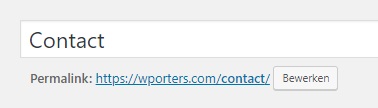
What is a URL or Permalink?
A URL or permalink is the address of your page or post on the internet. The URL is used to find a specific page over the internet (usually through a browser).
What do search engines do with URLs?
Search engines index the URLs of your website. This means that if you later change the URLs of a page or post, Google will no longer find it. To prevent this, you need to set up redirects.
The basics of URLs
The URL is generated automatically by WordPress based on the title of your page or post.
However, that does not mean that the title and the permalink must be identical.
It is best to choose your permalink carefully when creating a new page or post and not to change it afterwards. This way you guarantee your findability in search engines.
About redirects & site mapping
If after a while you decide to change a permalink of an existing page or post, it is best to set a 301 redirect (a redirect) for the old permalink to the new one.
If you replace your old website with a new one, it’s a good idea to create a completely new sitemap and redirect pages that disappear to relevant new pages. This way you transfer the value and history that search engines assign to your old page to the new one.
Adding redirects and doing site mapping is an intervention that requires technical knowledge. Only do this yourself if you have experience with it. Otherwise, leave it to a WordPress expert.
